
Finding the Right Balance: Leadership Vs. Management
19/04/2023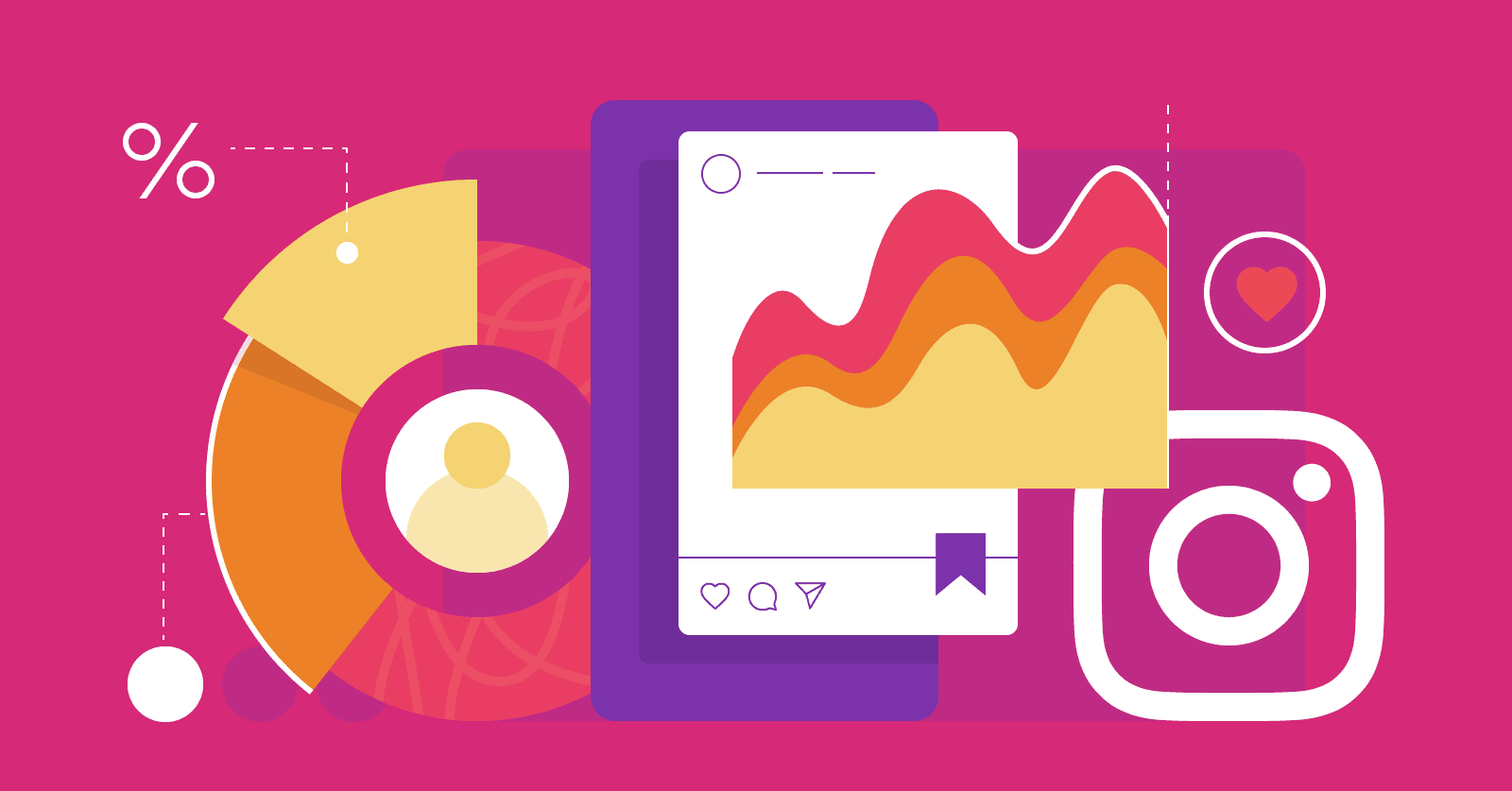
Instagram: Updates Reels Creation Flow and Provides New Analytics
24/04/2023Let’s imagine that you have discovered a cosmetic product that you’ve always dreamed of. It has all the features you need and it’s right within your price range. The only thing that’s stopping you is you’re not sure whether to trust the company or if the product really does what it claims. If you’d been able to see reviews from real customers, on the other hand, that would’ve put your mind at ease and convinced you to go through with the purchase. That’s exactly why adding Google reviews to your website can have such a significant impact on your conversions. These reviews will show potential customers that they can actually trust your brand, making them more likely to proceed with the purchase.
People heavily rely on online reviews when they’re choosing whether to proceed with a purchase or not. Eighty-four percent of individuals trust these reviews as much as they do word-of-mouth recommendations, according to Bright Local. Below we will show you how you can embed Google reviews to your website and how this can pay off in the long run.
Adding Google Reviews to Your Website
You may be wondering–why to go through all the trouble? What’s the big deal with Google reviews and why should you add them to your site?
As we all know Google is a powerful search engine and quickly has become a prominent review site and often the very first destination for customers looking to find businesses and make a purchase or visit a place. It makes sense that in addition to collecting reviews for your Google Business Profile, you’d want to embed Google reviews on your website to boost conversions.
By embedding Google reviews on your website, you build confidence with potential customers (browsers), which, in turn, can help:
- Quickly earn trust
- Build credibility
- Improve your reputation
When customers are unsure of something, they’ll look to others for validation. “Can I trust this business?” or “Is this restaurant visit worth it?”. Adding a splash of social proof by embedding validated, 3rd party reviews (from sites like Google business reviews) helps to reassure visitors that they’re buying a product from a reputable company.
Making online purchases or entering personal information (from names and phone numbers to credit card details) from a new or unknown company is a recipe for skepticism. Embedding Google reviews is so important to build trust with new and old visitors. Additionally, Google reviews are a powerful tool for businesses. They can drastically improve your local SEO performance, boost inbound leads, and increase traffic to your website.
How to Add Google Reviews to Your Website
If you only copy and paste reviews to your site, you remove the legitimacy from the post, and you may run afoul of content usage rights. However, there is a way to embed these reviews directly from your business page.
Sign in to the Google account controlling your business listing.
- Load your Google+ business page.
- Click the share icon located in the lower right-hand corner of the review.
- Click the options arrow in the top right corner of the shared post.
- Choose “Embed Post” from this menu.
- Copy the Header code.
- Open the review page of your website in your preferred editor.
- Paste the header code between the <head></head> HTML tags on this page.
- Copy the Content code.
- Paste this code wherever you want to display the review.
What to Do with Your Google Reviews Besides Embedding Them
Embedding Google reviews to your website is a great way to add social proof. Nevertheless, there are also other ways to make use of them:
AdWords
Consider repurposing your reviews for your ads. Adding social proof to your ads is a great way to win the trust of people, especially if it’s their first time hearing about your brand. You could run an Adwords ad encouraging your target audience to “see what our customers have to say.” Clicking on the ad will take them straight to the page with the embedded reviews.
Email SignOff
You could also display your reviews underneath your email signoff. This can be a subtle yet effective way to show potential customers and clients that they can trust you.
Case Studies
Another way is by incorporating your Google Reviews into your case studies. You can show off all the ways you’ve helped other customers and achieved results for them. This can help potential customers to assess the quality of work you’ve done.
Plugins
WordPress has its own unique approach to embedding and displaying your Google Reviews. For example, if you’re using a CMS that supports it, one easy way to showcase your Google reviews is by using a plugin.
WordPress website works with a WordPress plugin; basically, is a widget that sits on top of your web page, handling all the HTML code in the background, so you’re just left with a simple, easy-to-use way to add Google reviews to your business page. Additionally, you can display your Google reviews on any page you want.
Plugins are usually easy to use and enable you to showcase:
A picture of the person who wrote the review, sourced from Google
- Their name
- The review date
- The star rating
Once you have installed and activated a review widget plugin, you’ll be able to see your embedded Google reviews widget on the sidebar, or wherever you want to place it.
How to add a WordPress Plugin
- Go to your WordPress dashboard and head to the Plugins section.
- Search for a Google reviews widget then Install and activate it.
- Access the plugin’s settings and choose Connect Google platform.
- Visit the Google map document and search for your Google Place ID Finder by searching your business name in the address bar.
- Copy and paste the ID on the plugin – confirm it’s your business.
- Select the style and layout on the widget editor then Save.
- You’ll see a generated code for you to paste on your site.
Adding Google Reviews to your website is a great way to display social proof and win the trust of potential customers. It shows new visitors that other customers trust your brand and are happy with your products. As such, it could help them make informed purchase decisions and boost your conversions. Make the most of our guide and tips above to win more customers with embedded Google reviews.
Find more information here: http://bit.ly/2BPQn38
For more information contact us at: [email protected]





