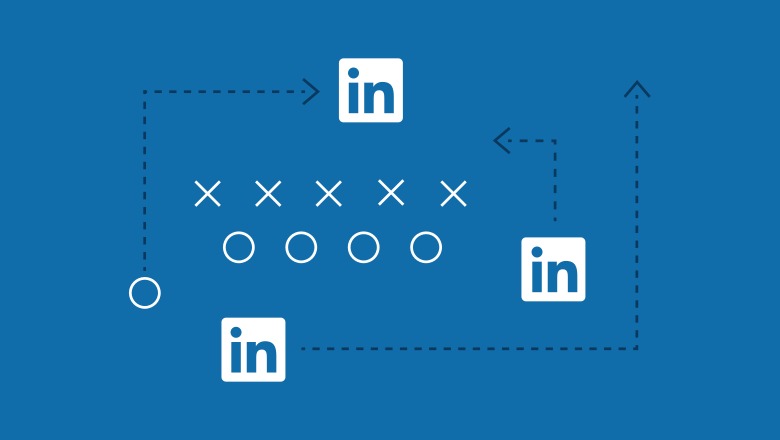Budgeting for Digital Marketing: Optimization Tips
21/02/2023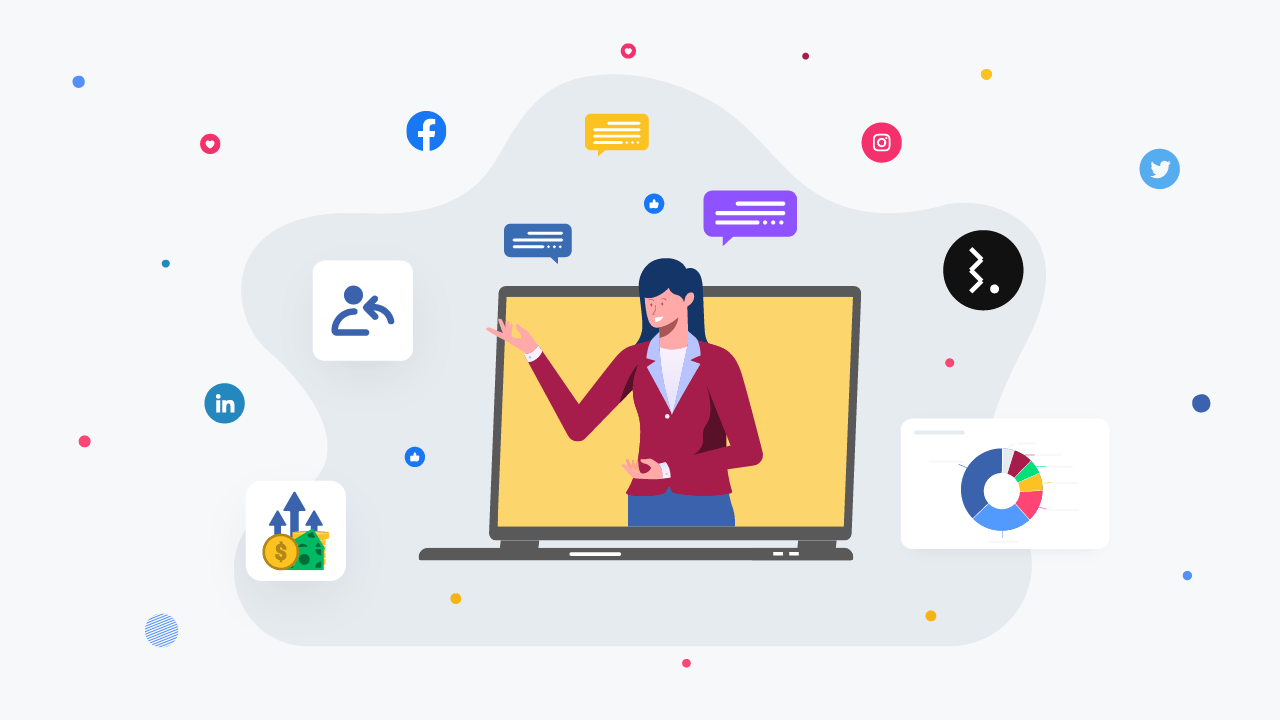
What Is Social Selling? Strategy Guide For 2023
24/02/2023LinkedIn is the most powerful and effective tool for reaching virtually anyone in almost any business industry and is a great place for sales prospecting. Below we will have a look at what is LinkedIn Sales prospecting and how you can benefit from it by sharing with you some advanced tips for sourcing LinkedIn leads.
What is LinkedIn Sales Prospecting?
LinkedIn Sales Prospecting is the most popular and best way to make more cold calls, generate leads, and increase your sales. More specifically, it helps you find potential clients, identify their needs and then connect them to pitch your products or services. Like any other type of prospecting, there are different strategies you can use to identify prospects easily.
Let’s have a look on some of the advanced tips that you can start using immediately:
Use a keyboard shortcut to optimize search results
The search features developed for LinkedIn Sales Navigator are ideal for leveling up your prospecting tactics. When you click on a saved search, you’ll see two columns: one with the name of the saved search, and a second column titled “New results.” Navigate to those green numbers in that column, but don’t click. Instead, press CMD + Tab (Or CMD + Shift) in order to open the link in a new tab.
Opening the search results in a new tab allows you to see new individuals that fit your search criteria while preserving the data in the original list. It reveals a list of new people that you’ve never engaged with–a fresh pool of contacts to work with. If you click on the link and don’t open the page in a new tab, these search results merge, and you won’t have access to that same siloed list of new prospects.
Saving searches
Saving searches is an essential move for sales navigators. Saving searches saves you the time of having to repeat a search. It also organizes your outreach, allowing you to reach out to prospects without having to wade through profiles of people you’ve already contacted or that aren’t relevant.
Once you save a search you can choose to receive alerts on the profiles in that search. These alerts can be daily, weekly, or monthly. Here it is necessary to remember that alerts can notify you of updates that influence the way you prospect. A prospect changing jobs, a company that’s hiring, or the announcement of a new product are all examples of the type of valuable insights gained from a saved search. In this way, LinkedIn learns from your interests and makes suggestions based on who you are and what you’re looking for. Make sure that you save your current customers as leads. If you save your current customers as leads you will get notified when they switch jobs.
Use exclusions in the search
Exclusions in a search, allow you to specify what people, companies, territories, or other criteria are included in a search. When you’re looking through a specific account and digging for profiles and titles exclusion is important. If you exclude things, when you’re doing a broader search for prospecting, you’re going to find that the people that land on your list, aren’t people that you’re overlapping with your colleagues. Using exclusions to eliminate current customers from a search yields more specific results that, in turn, translate to better outcomes. By using exclusion search, you find only the people it makes sense to connect with — which means you spend less time searching through endless leads, and more time in front of the people who are most likely to need your product or service.
Sharing saved searches
Another feature that LinkedIn allows you to do through Sales Navigator, is to share your search results with someone else on your team. You need to navigate to the right side of the page and click ‘Share’’. However, you need to be careful because if your search contains a relationship filter (people who are second or third-degree relatives), and you send those search results to a team member, their results may very well look different based on their connections.
Know the difference between LinkedIn Premium inbox and InMail
LinkedIn Sales Navigator allows you to send messages directly through its platform. This service is also known as InMail, and it’s been known to be more effective than contacting a prospect through their email inbox. However, there’s a difference between your InMail inbox and standard LinkedIn Standard or Premium Inbox, because those two inboxes don’t overlap, meaning that when you message people, you have to make sure that you consistently check both inboxes, in order to avoid missing a message from a prospect.
Use the Boolean search
Boolean search on LinkedIn is when you conduct a search that combines keywords with operators, such as AND, NOT, or OR. It allows you to maximize your search results by granting the exact insights you seek. For example, when you type NOT (all operators must be in capital letters) before something you’re not interested in pulling up: “NOT sales manager”. Use OR when you can take one type of result or the other; AND allows you to include specifiers, resulting in narrower search results.
If you’re looking to dig deeper, you can use a parenthetical search. Let’s say you are looking for vice presidents, but don’t want your search results to pull up assistants or senior vice presidents. You would type: “vice president NOT (assistant OR senior vice president).
Also, remember that LinkedIn search only supports standard, straight quotation marks (“). Other software or websites may use special symbols that our system does not recognize. Curly quotation marks (“), also known as smart quotes or typographer’s quotes, aren’t supported. Boolean searches are a great way to make your search results more specific. When used in tandem with the other tips outlined here, you’ll be able to take your prospecting efforts to the next level.
When using LinkedIn Sales Navigator, you level up sales prospecting methods and create optimal results. Use the above sales prospecting tactics to discover how LinkedIn Sales Navigator can make you and your team a sales force to be reckoned with and bring your sales prospecting methods to the next level.
Find more information here: http://bit.ly/2BPQn38
For more information contact us at: [email protected]